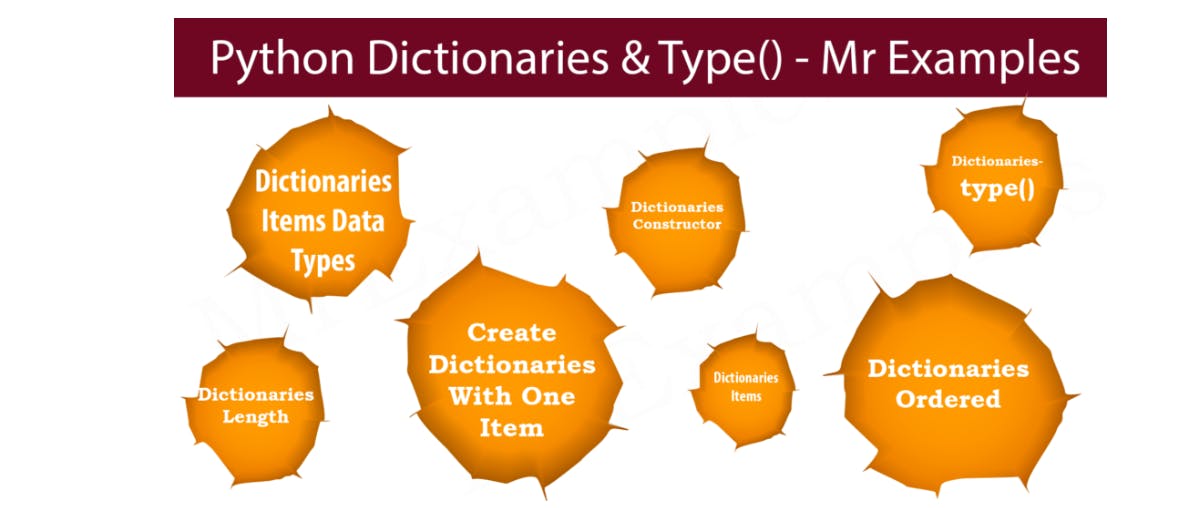A Comprehensive Guide to Python Dictionaries: Understanding and Implementing
Python Dictionaries: Understanding and Implementing
Image Source: Python Dictionaries - Mrexamples
We are discussing Python dictionaries, hoping that it would help the learners. Python is a powerful programming language that offers various data structures to store and manipulate data.
One of the most commonly used data structures in Python is a dictionary. A dictionary is an unordered collection of key-value pairs, where each key is unique and maps to a value. In this article, we will explore Python dictionaries in detail and learn how they work internally.
What are Python Dictionaries?
In Python, a dictionary is created using curly braces {} and consists of key-value pairs separated by a colon :. The syntax for creating a dictionary looks like this:
makefileCopy codemy_dict = {"key1": "value1", "key2": "value2", "key3": "value3"}
In this example, we have created a dictionary my_dict with three key-value pairs. The keys are "key1", "key2", and "key3", and their corresponding values are "value1", "value2", and "value3", respectively.
Dictionaries are mutable, which means you can add, remove, or update key-value pairs in a dictionary after it has been created. You can access the values associated with a particular key by using the key in square brackets [] like this:
cssCopy codevalue = my_dict["key1"]
This will return the value associated with "key1", which is "value1".
How Do Python Dictionaries Work?
Python dictionaries are implemented internally using a hash table data structure. A hash table is a collection of key-value pairs that uses a hash function to map keys to their corresponding values. In other words, a hash table is a data structure that allows you to store and retrieve values using a key.
When you create a dictionary in Python, the interpreter creates an empty hash table with a fixed number of slots (usually a power of 2). Each slot in the hash table corresponds to a unique hash value generated by the hash function.
The hash function takes the key as input and returns an integer value that is used as an index into the hash table. The value associated with that key is stored in the slot corresponding to the hash value.
When you want to access a value in the dictionary, you provide the key to the hash function, which generates a hash value. The hash value is then used to find the corresponding slot in the hash table. If there is a value stored in that slot, it is returned. If there is no value in that slot, it means the key is not present in the dictionary.
Operations on Python Dictionaries
Python dictionaries offer several operations to manipulate key-value pairs. Here are some of the most commonly used operations:
Adding and Updating Key-Value Pairs
You can add a new key-value pair to a dictionary using the syntax my_dict[key] = value. If the key already exists in the dictionary, the value associated with that key is updated. For example:
makefileCopy codemy_dict = {"key1": "value1", "key2": "value2"}
my_dict["key3"] = "value3" # add a new key-value pair
my_dict["key1"] = "new_value1" # update an existing key-value pair
Removing Key-Value Pairs
You can remove a key-value pair from a dictionary using the del keyword followed by the key you want to remove. For example:
vbnetCopy codemy_dict = {"key1": "value1", "key2": "value2", "key3": "value3"}
del my_dict["key2"] # remove the key-value pair with key "key2"
Accessing Key-Value Pairs
You can access the values associated with a key in a dictionary using the syntax my_dict[key]. If the key is not present in the dictionary, it will raise a KeyError exception. To avoid this, you can use the get() method, which returns None if the key is not present in the dictionary. For example:
makefileCopy codemy_dict = {"key1": "value1", "key2": "value2", "key3": "value3"}
value1 = my_dict["key1"] # returns "value1"
value4 = my_dict.get("key4") # returns None
Iterating over Key-Value Pairs
You can iterate over the key-value pairs in a dictionary using a for loop. By default, the loop iterates over the keys in the dictionary, but you can also iterate over the values or both keys and values using the items() method. For example:
cssCopy codemy_dict = {"key1": "value1", "key2": "value2", "key3": "value3"}
for key in my_dict:
print(key, my_dict[key])
for value in my_dict.values():
print(value)
for key, value in my_dict.items():
print(key, value)
Other Operations
Python dictionaries also offer several other operations, such as checking if a key is present in a dictionary (key in my_dict), getting the nuTips and Best Practices
While Python dictionaries are a straightforward data structure, there are some tips and best practices that can help you use them more effectively:
Choose Meaningful Keys
When choosing keys for your dictionary, it's important to choose meaningful keys that accurately describe the data you are storing. This makes it easier to understand your code and can help avoid mistakes. For example, if you are storing information about students, you might choose to use the student's ID number as the key, rather than a random number.
Use the get() Method
As mentioned earlier, the get() method is a useful way to access values in a dictionary without raising a KeyError if the key is not present. This can make your code more robust and easier to read. You can also provide a default value to the get() method, which is returned if the key is not present in the dictionary.
Use Dictionary Comprehensions
Dictionary comprehensions are a concise way to create dictionaries in Python. They are similar to list comprehensions but create dictionaries instead of lists. For example:
vbnetCopy codemy_dict = {key: value for key, value in some_list}
This creates a dictionary where the keys are the first elements of each tuple in some_list and the values are the second elements of each tuple.
Be Careful with Mutable Keys
When using mutable objects as keys in a dictionary, you need to be careful. Mutable objects can change their value, which can lead to unexpected behavior if they are used as keys in a dictionary. For example, if you use a list as a key and then modify the list, the key will no longer match the original value. Therefore, it's generally a good practice to use immutable objects as keys, such as strings or tuples.
Use OrderedDict for Ordered Dictionaries
By default, dictionaries in Python are unordered. If you need to maintain the order of the key-value pairs in a dictionary, you can use the collections.OrderedDict class. This class works like a regular dictionary but maintains the order of the keys as they are inserted.
Summary
Python dictionaries are a fundamental data structure that allows you to store and manipulate key-value pairs. They are implemented using a hash table, which makes them efficient for accessing values using a key. To work effectively with dictionaries, it's important to choose meaningful keys, use the get() method, be careful with mutable keys, and consider using an OrderedDict if you need to maintain the order of key-value pairs. By following these best practices, you can write more robust and efficient code using Python dictionaries.mber of key-value pairs in a dictionary (len(my_dict)), and clearing a dictionary (my_dict.clear()).
Conclusion
Python dictionaries are a powerful data structure that allows you to store and manipulate key-value pairs. They are implemented internally using a hash table, which makes them efficient for accessing values using a key. In this article, we have explored how Python dictionaries work, how to perform common operations on them, and how to iterate over key-value pairs. Understanding these concepts is essential for any Python developer, as dictionaries are used extensively in real-world applications.