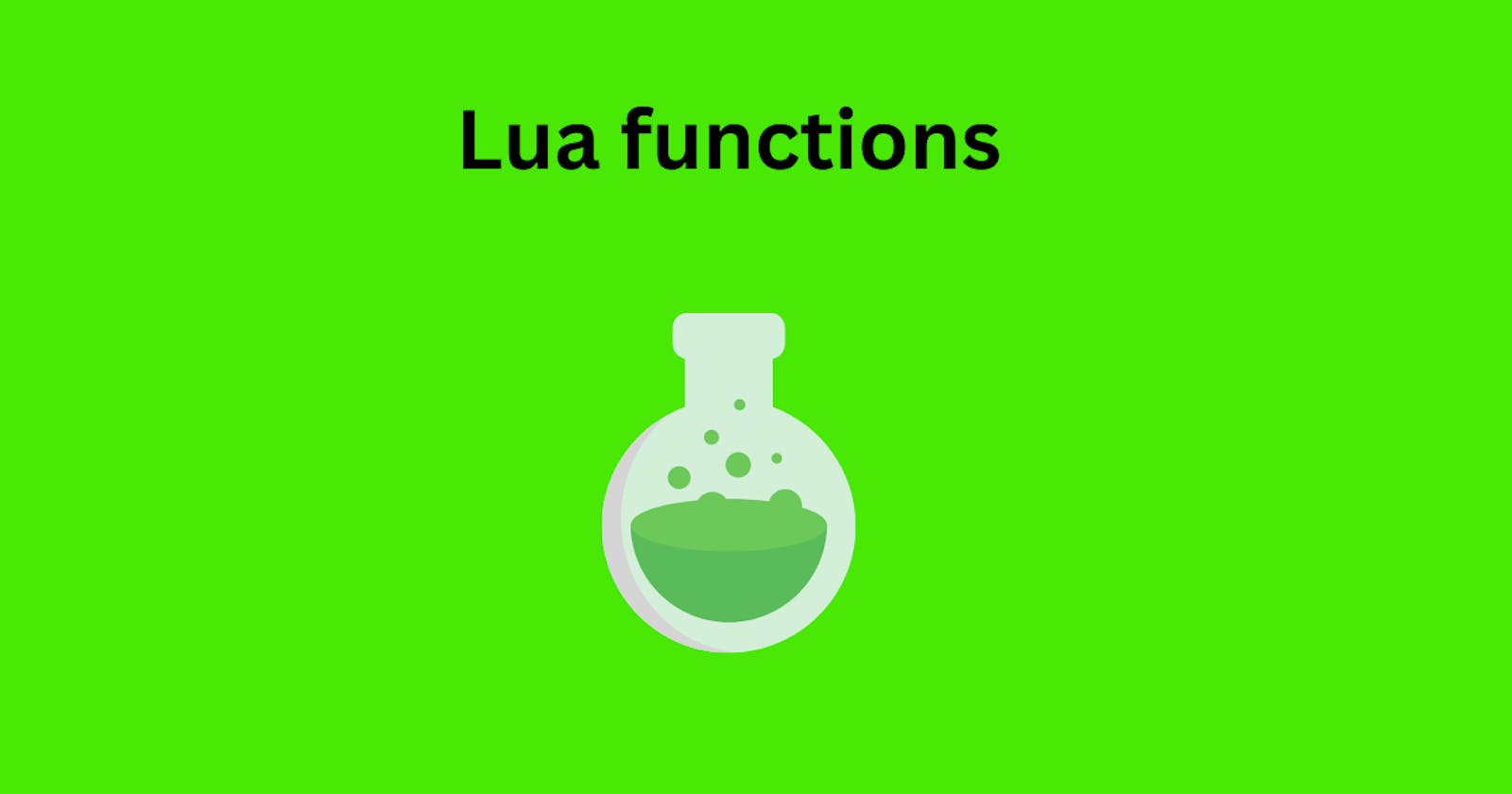Lua Functions can be used to perform a variety of tasks. In Lua, a function is a block of code that is executed when it is called. , such as:
Calculating a mathematical expression
Formatting a string
Reading data from a file
Writing data to a file
Controlling the flow of a program
Functions are a powerful tool that can help you to write more concise and reusable code.
How to Define Lua Functions
To define Lua functions, you use the function keyword. The syntax for defining a function is as follows:
function function_name(parameter_1, parameter_2, ...)
-- body of the function
end
The function_name is the name of the function. The parameter_1, parameter_2, and so on are the parameters of the function. The parameters are variables that are passed to the function when it is called.
The body of the function is the code that is executed when the function is called. The body of the function can be a single line of code or multiple lines of code.
How to Call a Lua Function
To call a Lua function, you use the name of the function followed by a pair of parentheses. The parentheses can contain the arguments to the function. The arguments are the values that are passed to the function when it is called.
The syntax for calling a Lua function is as follows:
function_name(argument_1, argument_2, ...)
For example, the following code defines a function called factorial() that calculates the factorial of a number:
function factorial(n)
if n == 0 then
return 1
else
return n * factorial(n - 1)
end
end
The following code calls the factorial() function to calculate the factorial of 5:
print(factorial(5))
This code will print the following output:
120
Scope of Variables in Lua Functions
The scope of a variable in Lua is the part of the program where the variable is accessible. The scope of a variable in a function is the body of the function. Variables declared in the body of a function are not accessible outside of the function.
For example, the following code defines a function called foo() that declares a variable called x:
function foo()
x = 10
end
The variable x is only accessible inside the function foo(). The following code will not compile because the variable x is not defined:
print(x)
To access the variable x outside of the function foo(), you need to use the return statement to return the value of the variable from the function. The following code returns the value of the variable x from the function foo():
function foo()
x = 10
return x
end
print(foo())
This code will print the following output:
10
Local Variables and Global Variables
There are two types of variables in Lua: local variables and global variables. Local variables are declared inside the body of a function and are only accessible inside the function. Global variables are declared outside of the body of any function and are accessible from anywhere in the program.
The following code defines a global variable called x:
x = 10
The following code defines a local variable called x inside the function foo():
function foo()
x = 20
end
The variable x in the function foo() is a local variable and is not the same as the global variable x. The following code will print the value of the global variable x:
print(x)
This code will print the following output:
10
The following code will not compile because the variable x is not defined inside the function foo():
function foo()
print(x)
end
To access the global variable x inside the function foo(), you need to use the global keyword. The following code will print the value of the global variable x:
function foo()
Conclusion
In this blog post, we discussed the basics of Lua functions, including how to define, call, and use functions. We also discussed the scope of variables in Lua functions and the difference between local and global variables.
Functions are a powerful tool that can help you to write more concise and reusable code. By understanding how functions work, you can write more efficient and maintainable code.
I hope this blog post has been helpful. If you have any questions, please leave a comment below.
Thank you for reading!